Hi,
I open up some 3d Scenes and the Normals are all Broken.
In this Screenshot I opened the mixamo_default project an view the normals.
Looks like its a Mac (m1?), i tested it on my Main Desktop no issues here (Linux, AMD CPU, AMD GFX, Desktop)
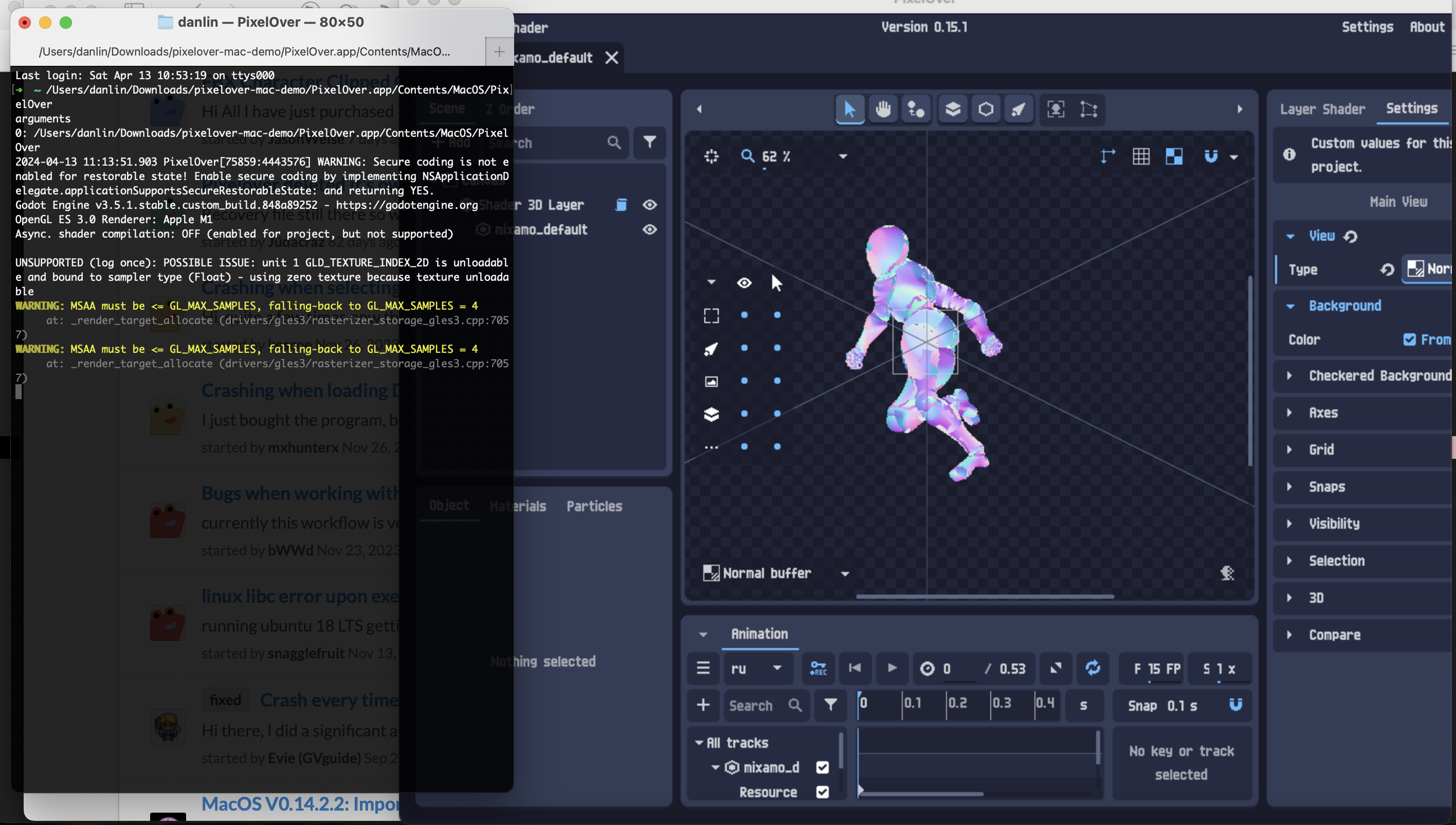
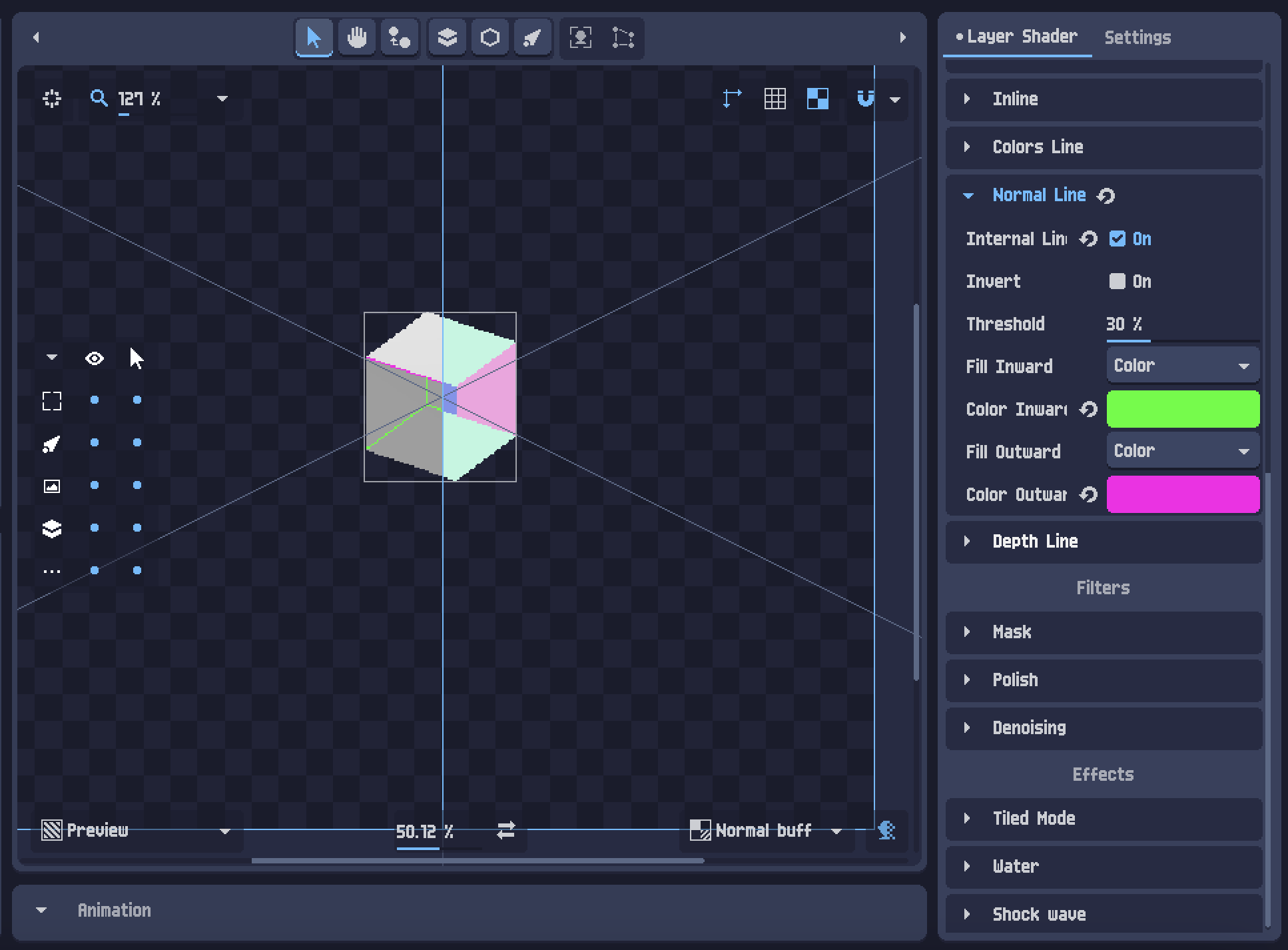
yes you are right, i tested it again with a new project file, there the export with tags worked. I tried to find out why my project does not write tags in aseprite when exporting but without success. I have an open eye for this now and if I stumble on something that we can understand I will write a bug report. (the current projectfile which does not write tags i could provide)
Hi, first a big praise to the creator of the software! good job so far!
I have two feature requests:
1. it would be very helpful if the individual animations were tagged when exporting to the asprite format. Alternatively it would also help if there was an option to export all animations in rows or columns to a single spriteset. (especially not to have the different angles in the 3d export in single files).
2. if i have a gltf scene in the project it will be importet again when i change the source file, but i haven't found a way to reload new animations from the gltf without impoting the scene again completely.